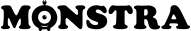Topic: Button Translation
Help to make the button for switch languages, for admin panel.
<?php echo (Form::select('system_language', $languages_array, Option::get('language'), array('class' => 'form-control')));?></div>example
<?php foreach($opt["access"] as $key => $value): $active = $item['access'] == $key ? ' class="active"' : ''; echo '<li'.$active.'><a href="index.php?id=news&action=update_access&uid='.$item['id'].'&access='.$key.'&token='.$token.'">'.$value.'</a></li>'; endforeach; ?>