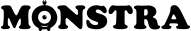![]()
You are not logged in. Please login or register.
Hello Everyone!
Search options (Page 1 of 4)
Monstra → Posts by xxwebplus
Posts found: 1 to 25 of 80
2 2016-07-05 15:24:04
Re: User list for logged-in users only (4 replies, posted in Questions)
It would be better if there was an opportunity to switch off the user listing completely. Even if the menu entry does not exist, the user profiles can still be shown to anyone, just by typing /users after the URL. And because the emails are shown, this could be a rich source for spammers. The email addresses are masked in the source code, but nevertheless Emails of users should never be shown to the public.
@Hi Torsten-K
go plugins/box/users/views/frontend/profile.view.php
line 6 remove <?php if ($user['email'] !== '') { ?><tr><td><b><?php echo __('Email', 'users'); ?></b>:</td><td><?php echo Html::email(Html::toText($user['email'])); ?></td></tr><?php } ?>![]()
3 2016-06-19 19:03:26
Re: Move my site (10 replies, posted in Questions)
Nothing change
please contact me via the personal website http://xxwebplus.eu/contact you can send me Access codes for ftp to be able to check that the problem!
4 2016-06-19 18:50:30
Re: Move my site (10 replies, posted in Questions)
please copy it here
#
# This file is part of the Monstra.
#
# (c) Romanenko Sergey / Awilum <awilum@msn.com>
#
# For the full copyright and license information, please view the LICENSE
# file that was distributed with this source code.
#
# Set default charset utf-8
AddDefaultCharset UTF-8
# PHP 5, Apache 1 and 2.
<IfModule mod_php5.c>
php_flag magic_quotes_gpc off
php_flag magic_quotes_sybase off
php_flag register_globals off
</IfModule>
<IfModule mod_rewrite.c>
RewriteEngine on
## Begin - Rewrite rules to block out some common exploits.
# If you experience problems on your site block out the operations listed below
# This attempts to block the most common type of exploit `attempts` to Monstra
#
# Block out any script trying to base64_encode data within the URL.
RewriteCond %{QUERY_STRING} base64_encode[^(]*\([^)]*\) [OR]
# Block out any script that includes a <script> tag in URL.
RewriteCond %{QUERY_STRING} (<|%3C)([^s]*s)+cript.*(>|%3E) [NC,OR]
# Block out any script trying to set a PHP GLOBALS variable via URL.
RewriteCond %{QUERY_STRING} GLOBALS(=|\[|\%[0-9A-Z]{0,2}) [OR]
# Block out any script trying to modify a _REQUEST variable via URL.
RewriteCond %{QUERY_STRING} _REQUEST(=|\[|\%[0-9A-Z]{0,2})
# Return 403 Forbidden header and show the content of the root homepage
RewriteRule .* index.php [F]
#
## End - Rewrite rules to block out some common exploits.
## Begin - Rewrite rules for Monstra
RewriteBase /start/
RewriteCond %{REQUEST_FILENAME} !-f
RewriteCond %{REQUEST_FILENAME} !-d
RewriteRule ^(.*)$ index.php [QSA,L]
## End - Rewrite rules for Monstra
## Begin - Rewrite rules for SEO improvements.
# RewriteCond %{HTTP_HOST} ^www.example.org [NC]
# RewriteRule ^(.*)$ [url]http://example.org/$1[/url] [R=301,L]
# Redirect 301 /index [url]http://example.org/[/url]
## End - Rewrite rules for SEO improvements.
</IfModule>
# Prevent visitors from viewing files directly.
<FilesMatch "(^#.*#|\.(md|txt|html|tpl|yml|yaml)|~)$">
Order allow,deny
Deny from all
Satisfy All
</FilesMatch>
# Allow read files.
<Files robots.txt>
Allow from all
</Files>
# Don't show directory listings for URLs which map to a directory.
Options -Indexes6 2016-06-19 18:29:15
Re: Move my site (10 replies, posted in Questions)
My problem:
Move from old site and hosting. Fresh install and backup. New temp adress http:// IP server /start
OK:
Main site + page (some photos don't work - hotlink off)Dont work:
login, tags, blog post, sitemap. (but link's are correct - changed adress in system settings)
edit old blog posterror:
The webpage cannot be found
HTTP 404Site
It's possible to rescue ?
Thank you for attention.
Hi strzelam,
the problem is .htaccess
7 2016-06-17 06:03:38
Re: How to Update to 3.0.4 (5 replies, posted in Questions)
xxwebplus wrote:Hi Mike,
3.0.1 update to 3.0.4 https://bitbucket.org/Awilum/monstra/do … -3.0.4.zip Upload /plugins/, /engine/, /admin/
end
Please add this code to your .htaccess file# Allow read files. <Files robots.txt> Allow from all </Files>Is this the only easiest way to upgrade?
NO!
follow the steps
1) download the latest version here https://bitbucket.org/Awilum/monstra/do … -3.0.4.zip
2) upload only files /plugins/, /engine/, /admin/
3) Please add this code to your .htaccess file
# Allow read files.
<Files robots.txt>
Allow from all
</Files>8 2016-06-03 18:30:39
Re: How to Update to 3.0.4 (5 replies, posted in Questions)
Hi Mike,
3.0.1 update to 3.0.4 https://bitbucket.org/Awilum/monstra/do … -3.0.4.zip Upload /plugins/, /engine/, /admin/
end
Please add this code to your .htaccess file
# Allow read files.
<Files robots.txt>
Allow from all
</Files>9 2016-05-30 12:43:25
Re: Aw, snap! An error has occurred... I can't install Monstra. (3 replies, posted in Questions)
Hi mastersey,
You can send me via my personal website
I'll help you!
http://xxwebplus.eu/contact
10 2016-05-30 06:58:43
Re: Custom or extra fields for Page (1 replies, posted in Questions)
Ηι gobliiins,
You can send me via my personal website from current website link!
I'll help you!
http://xxwebplus.eu/contact
11 2016-05-24 07:20:20
Re: Seacrh Pluign (5 replies, posted in Plugins)
hi
simple snippet for searching blog's posts via title
<form method="post" class="form-horizontal col-md-12" actiom="">
<div class="form-group">
<div class="input-group">
<input type="text" name="name" class="form-control" placeholder="search by title ...">
<span class="input-group-btn">
<button class="btn btn-default btn-link" type="submit" name="submit"><i class="fa fa-search"></i></button>
</span>
</div>
</div>
</form>
<?php $pages = Page::children('blog'); ?>
<?php
$name = strtolower($_POST['name']);
if(isset($_POST['submit']))
{
$counter = 0;
echo '<p>results for <b>' .$_POST['name']. '</b> :</p>';
echo '<ul class="list-unstyled">';
foreach($pages as $page)
{ $title = strtolower($page['title']);
if (strpos($title , $name) !== false) {
echo '<li>';
echo '<a href="blog/'.$page['slug'].'">' .$page['title']. '</a>';
echo '</li>';
$counter++;
}
}
echo '</ul>';
if ($counter === 0) {
echo '<p><i>no matches found</i></p>';
}
else {
echo '<p>found ' .$counter. '</p>';
}
}
?>12 2016-05-24 07:16:12
Re: Aw, snap! An error has occurred... I can't install Monstra. (3 replies, posted in Questions)
Hi
problem no install .htaccess
bad
RewriteBase /mastersey/
good
RewriteBase /%siteurlhere%/
look here: https://github.com/monstra-cms/monstra/ … /.htaccess
follow steps without change nothing
1) download monstra again https://bitbucket.org/Awilum/monstra/do … -3.0.4.zip
2) Unzip and upload folder you want (example: http://mastersey.net/mastersey/)
3) the installation will start automatically
4) when you finish the installation automatically deleted the file install.php
that's it
13 2016-04-19 06:37:00
Re: Excluding a folder or subfolder in .htaccess (5 replies, posted in Questions)
![]()
14 2016-04-18 17:42:16
Re: Excluding a folder or subfolder in .htaccess (5 replies, posted in Questions)
Hi amkx06
RewriteCond %{REQUEST_URI} !^/excluded-folder/.*$![]()
15
Re: [Editor] Summernote (29 replies, posted in Plugins)
just installed plugin.. it does not work with m3.0.3
16 2016-03-22 17:49:47
Re: Morfy (5 replies, posted in Projects)
I quote the first post:
Flat file CMS, without administration backend and database.
look here https://github.com/nakome/Fansoro-admin-panel ![]()
17 2016-03-21 20:20:16
Re: Morfy (5 replies, posted in Projects)
No, this is another cms. Without backend.
morfy with backend!!!!
18 2016-02-24 17:25:05
Re: I am looking for a onepage theme (4 replies, posted in Themes)
hey xxwebplus,
You have created some very creative designs, I like it.
Tnx! ![]()
19 2016-02-23 08:06:24
Re: Introduce yourself (21 replies, posted in General discussion)
@ addisonadolf00
Welcome ![]()
20 2016-02-08 09:37:02
Re: XXWEBPLUS - UNDER CONSTRUCTION (3 replies, posted in General discussion)
Hi Freddynic159
thank you for your kind words!
Best Regards xxwebplus
21 2016-02-07 10:40:27
Re: More of a CSS question, but... (9 replies, posted in Questions)
not affect!
22 2016-02-07 07:58:24
Re: I am looking for a onepage theme (4 replies, posted in Themes)
Hi,
I am a newby. Is there anybody who can help me with a onepage theme?
Bart
HI vdongen
you can see some theme that I have made one page
if you want an individual can contact me via my personal page http://xxwebplus.eu/contact
23 2016-02-07 07:47:51
Re: More of a CSS question, but... (9 replies, posted in Questions)
Yes!
I would like to show it not as a column, but in the bottom of the page.
it is very easy! ![]()
css code:
.label {
display: inline;
padding: .2em .6em .3em;
font-size: 75%;
font-weight: bold;
line-height: 1;
color: #fff;
text-align: center;
white-space: normal;
vertical-align: baseline;
border-radius: .25em;
}25 2015-09-30 07:21:06
Re: XXWEBPLUS - HAPPY PAWS (Finished) (3 replies, posted in Themes)
Finished
You can now download! ![]()
Posts found: 1 to 25 of 80
Monstra → Posts by xxwebplus